Reversing your Orkut Account!
Description: It makes your profile on Orkut “reversed!”
Now the first question is that what do i mean by “reversed”. Here is the answer in the below screen shots.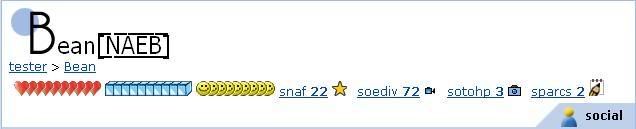
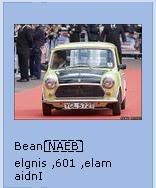
What it does is that it makes the “whole” profile reversed. And what’s more: None of your friend can view your scrapbook by the “normal” method of clicking Scraps in the upmost part of the profile. Similar thing hold for Fans and Videos etc. Now how you can active this reverse technique? Don’t think much and read it below 
What You Have to Do:
* Login to your Orkut Account.
* Go to your Edit Profile Page Page.
* http://www.divshare.com/download/1193316-0ac the REVERSE CHARACTER CODE.
* You would see a rectangular box like character in it. Well, this is the core thing that makes this trick possible.
* Just copy and paste that rectangular box like character in your Orkut’s First Name and Last Name field (at the end of each filed).
* That’s it Done.
* It would make your world REVERSED 
Complete Credit for this trick goes to "ICE"
Wednesday, September 19, 2007
Reversing your Orkut Account!
Posted by orkut tips at 11:08 AM
Subscribe to:
Post Comments (Atom)




















0 comments:
Post a Comment