Description: It makes you able to increase your orkut age to an awkward value. Mine is 106 at the time of posting this script.
What this script does is that it makes you able to SHOW OFF in orkut. Practically it’s of no use. It simply makes you to increase your age to a value not supported by NORMAL Orkut.
What You Have to Do:
* Login to your Orkut Account.
* Go to your Edit Profile Page Page.
* Copy paste the following script in your address bar and hit enter.
javascript:var y=prompt('Year Of Birth','');var newOption = document.createElement('option');newOption.selected="selected";newOption.text = y;newOption.value = y;document.getElementById('birthYear').add(newOption, null);void(0)
# A prompt box will open Up, asking you to enter the Year of Birth. You can enter the minimum value of 1900 only. This means you can’t be older than 107 years, at this point of time.
# Here is how it will look like in your Profile Page after you have gone through the above script.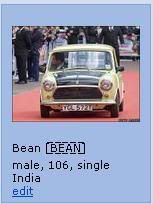
Wednesday, September 19, 2007
Increase Your Orkut AGE
Posted by orkut tips at 11:09 AM
Subscribe to:
Post Comments (Atom)




















0 comments:
Post a Comment